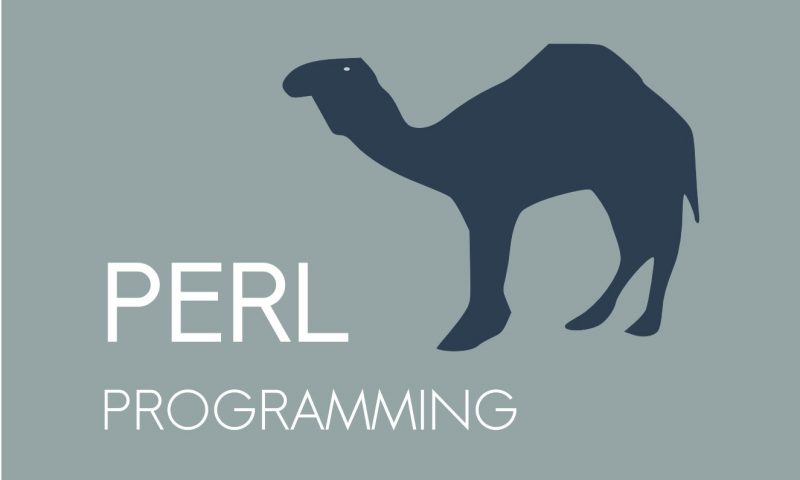Perl is a high-level interpreted dynamic general programming language created by Larry Wall. An linguist by education [Wikipedia] that first appeared in 1987. This programming language is rich in the ability to work with text which determines the main area of its application which is; the manipulation of the text in particular parsing.
This article will describe the steps for installing the Perl runtime, selecting development tools, and creating the first program. At the end of this guide you’ll find a list of sources that will help you quickly learn the basics of Perl and also learn the language more deeply. Perl is the only language whose programs look the same before and after RSA encryption.
At the time of writing this material the current version of the interpreter is 5.22.0. Perl 6 is getting ready for release in 2015 but it’s still not sufficiently documented. The Perl programming language is not recommended to be used as a programming language. If you are an absolute beginner it’s better to start with something less destructive for your unconsolidated consciousness. At the moment Perl is officially supported by three leading platforms; Mac OS X, Unix and Windows.
Integrated Development Environment (IDE)
Unfortunately Perl is not very popular among developers of development environments as only a small number of specialized tools are available to you.
Padre, the Perl IDE
Multiplatform lightweight development environment was created specifically for Perl and is even convenient for beginners. In addition to the traditional syntax highlighting and autocompletion it also has built-in refactoring tools. By the way, Padre itself is written in Perl 5.
EPIC
A development environment based on Eclipse. Suitable for those who are going to delve into Perl. It is also supported by all major platforms but it has a lot of functionality: in particular, it supports variable checking, short document navigation and debugging tools in which you’ll need to download an additional module.
Instructions for installation are provided via the official website. Before installation you;ll need to have Eclipse version no lower than 3.6, Java runtime (JRE) and Pearl interpreter on the computer.
Text editors
As with any programming language you’ll have a huge variety of multi-platform text editors to choose from such as pre-installed notebooks to more convenient source editing tools with syntax highlighting, auto-completion, and more. In particular, pay attention to:
- KomodoEdit is a cut-down version of the commercial development environment Komodo IDE It was developed by ActiveState which is the one that supports the ActivePerl distribution. It has the functions of autocompletion, syntax highlighting, multiple cursors and hints from the documentation;
- Vim is a text editor whose interface may not be familiar to the Windows user and supports syntax highlighting;
- Sublime Text is one of the most used tools for editing source code with syntax highlighting, autocompletion, etc.. The functional of which is expanded by a lot of existing plug-ins such as;
- Notepad ++ this is a lightweight text editor and is the most correct after KomodoEdit, syntax highlighting. The functional can be extended by plug-ins, however there are quite few of them specifically for Perl.
CodeGround
If you only want to try programming in Perl and do not want to install additional software on your computer then you can use the CodeGround. A service that provides access to online development environments with basic functionality for most programming languages including Perl.